20 Ways To Make a Family Tech Talk Virtual Event Fun

Some humor and creativity can go a long way.
Let’s be honest—Family Tech Talk isn’t the most exciting family event of your school year, but it’s definitely one of the most important. As a millennial PTO mom, here’s my two cents: While the topic of Internet safety is serious, the way you talk about it (and share your own experiences) doesn’t have to be. In fact, a little humor and fun can go a long way when it comes to helping parents connect.
That got us thinking...if we made the Family Tech Talk Virtual Event a little bit fun (yes, fun!), we might see a boost not only in attendance but in engagement, too. Below, we’ve rounded up 20 fun ideas, many of which you can still do while social distancing. Along with the helpful tips and pointers in our free Family Tech Talk Virtual Event kit, your night’s bound to be a success!
1. Kick things off with a little humor. A good Grumpy Cat Internet meme always does the trick!
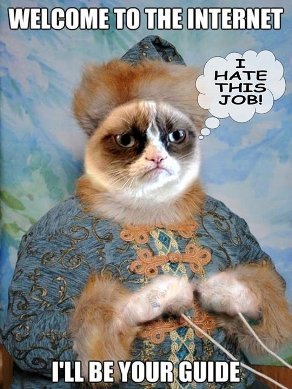
via Funzy Pics
2. More parents will be able to attend if there’s free babysitting. Recruit a few middle schoolers (or even the PE teacher) to help.
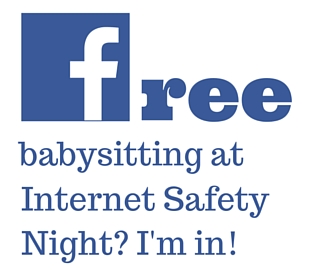
3. Have an “All About Those Apps” pop quiz and award prizes.
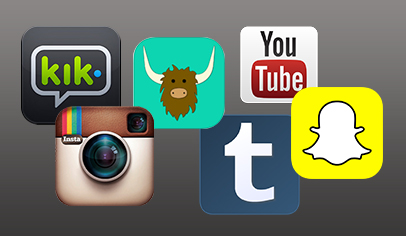
via PTO Today’s free Family Tech Talk Virtual Event Kit (free download)
4. Tie in your prizes to the theme. Who could resist a set of social media cookie cutters?

via Etsy
5. Get parents warmed up with a competitive game of Cyber Smarts Bingo.
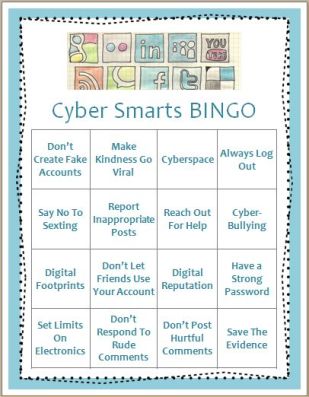
via Pinterest user The Middle School Counselor
6. What’s trending online? Your school’s Family Tech Talk Night! Broadcast it (live) via Periscope (a free live-streaming video app) or Facebook’s new live video streaming option to parents who are unable to attend in person.
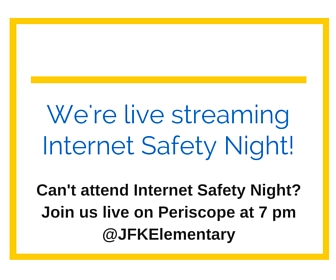
7. Make it a parents-only ice cream “social” and talk Instagram over ice cream cones.
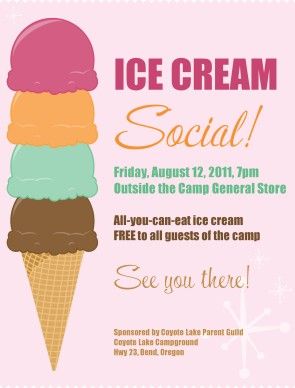
image via Must Have Menus
8. Encourage parents to anonymously share their own children’s experiences via a “wonder wall.” Have parents write about their own experiences and post them on a bulletin board for others to read. It’s a great way to open a candid conversation.

image via Pinterest user Teaching With a Mountain View
9. Or have note cards available at the door or ask for submissions online for parents to ask the Trend Micro representative anonymous questions during a Q&A.
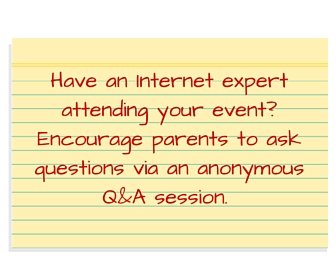
10. Dress for the occasion! After all, your group is the original social network at school.
11. Serve Internet-theme snacks! Easily turn Mini Babybel cheese into edible emojis...
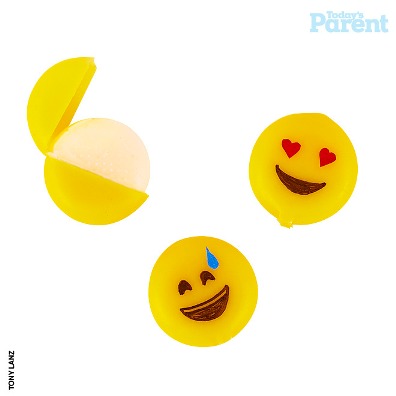
via Today’s Parent
12. ...or stick customized hashtag toothpicks into cupcakes. #eatbeforeyoutweet

via Etsy
13. The highlight of parents’ “night out” at school? The #selfie station, of course!
14. Give parents fun ideas to continue the conversation at home...
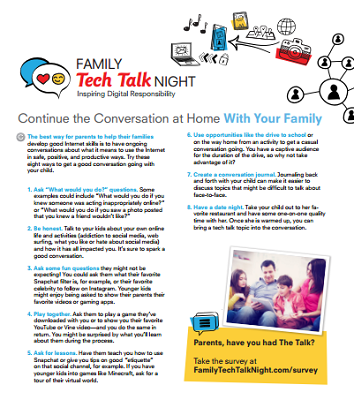
via PTO Today’s Family Tech Talk Virtual Event kit (free download)
15. ...and a list of buzzwords kids are using to drop at the dinner table.
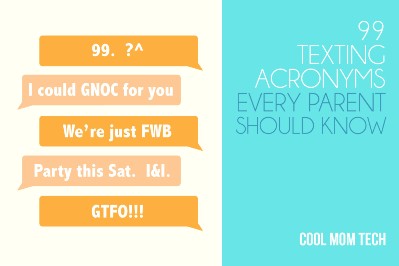
via Cool Mom Tech
16. Decorate with DIY emoji balloons.

17. BYOD! Ask parents to bring their devices for a crash course on how to set up parental controls.

via iMore
18. How to get parents to your event? Share it on Facebook, of course!

via PTO Today’s Family Tech Talk Virtual Edition kit (free download)
19. At the end of the night, pass out “training” certificates. The catch? Kids need to train their parents! :)

via Net Literacy
20. Thank parents for coming with edible “Insta-grahams.”
Get more ideas, tips, a step-by-step planning guide, and Facebook graphics to promote your event in PTO Today’s Family Tech Talk Virtual Event kit. Download your free kit now!
Pin this event idea using the image below!
Family Tech Talk Night™ is a trademark of School Family Media®. Originally posted in 2016 and updated regularly.

























